ChatGPT & Bing … to infinity … (3)
Harness the Power of ChatGPT’s Advanced Features for an Unprecedented AI Experience
Welcome back, trailblazers of the AI leadership revolution! As we continue our exciting journey together, we are about to break new ground. In this third part of our series, we unveil the transformative power of ChatGPT’s latest advancements: its integration with Bing and a suite of plugins that take this powerful AI language model to a whole new level.
Elevate your ChatGPT Experience with Integrated Bing Search and Plugins
ChatGPT’s latest evolution is nothing short of revolutionary. By integrating a search function through Bing and providing access to various plugins, the boundaries of what’s possible with ChatGPT have been extended far beyond our wildest imaginations.
The integration with Bing enables ChatGPT to access real-time, up-to-date information, a crucial feature in an era where information continuously evolves. This enhancement empowers ChatGPT to pull in the most recent data during a conversation, making it an even more reliable tool for answering questions and assisting with tasks.
Furthermore, the ability to link with plugins expands the range of tasks that ChatGPT can assist with, opening up a realm of possibilities for its use. Whether you’re looking for assistance with brainstorming ideas, drafting emails, or simulating characters for video games, these plugins take your ChatGPT experience to a whole new level of productivity and convenience.
Today we’ll focus on Bing, and we’ll delve deeper into the plugins in a coming blog.
Unleashing the Power of Bing Integration
Imagine having a conversation with an AI that understands your context and can search the internet for the latest information to enrich the dialogue. With Bing integration, ChatGPT has the power to do just that. This groundbreaking feature enables the AI to pull in fresh data from the web, making it more informed, accurate, and relevant to your needs.
As we delve deeper into the Bing integration with ChatGPT, it’s essential to understand how to navigate this new frontier. So, let’s embark on a step-by-step journey to harness the power of this integration.
Step-by-step, simple as 1,2,3!
Step 1: Accessing ChatGPT and Activating Bing Integration
First things first, you need to access ChatGPT. You can do this by visiting the OpenAI website and navigating to the ChatGPT page. Once there, you’ll find an option to start a conversation with ChatGPT. Click on it, and you’re ready to go!
However, to access the Bing integration, you need a paid account. As we’ve been discussing in this series, a paid account is a must if you’re serious about exploring the new frontiers of AI. Once you’ve upgraded to a paid account, navigate to the settings.
On the left, at the very bottom, you will find your user address, followed by 3 dots. Click this, and a short list of options will appear. There you select settings, which brings you to the screen with your choices.

Here you select “beta features”. This then allows you to activate the features you want. Feel free to go for the double option “Browse with Bing” and “Plugins”. We’ll discuss the second one later.


You’re all set to experience the enhanced capabilities of ChatGPT.
Step 2: Engaging with ChatGPT
Now that you’ve activated the Bing integration, it’s time to start a conversation with ChatGPT.
First, you need to create a new chat. You can do this by clicking the ‘New Chat’ button on the ChatGPT page. Once you’ve done that, you’ll be asked to select a model. Choose ‘GPT-4’, the latest and most advanced model.
Next, you’ll see an option that says ‘Browse with Bing (‘Beta). Make sure to activate this option. This is the key to unlocking the Bing integration. With this option activated, ChatGPT will be able to use Bing to fetch real-time, up-to-date information during your conversation.
Now, you’re all set to start asking questions or discussing topics of interest.
Remember, ChatGPT is designed to understand context, so feel free to engage in a natural, flowing conversation. For instance, you could ask, “What’s the latest news about the integration of ChatGPT and Bing?” ChatGPT, with its Bing integration activated, will fetch the latest information about its integration with Bing, providing you with up-to-date insights.
Step 3: Leveraging Bing Integration
Here’s where the magic happens. When you ask a question or bring up a topic that requires up-to-date information, ChatGPT will automatically use Bing to fetch the latest data. You don’t need to do anything extra – ChatGPT takes care of everything!
Let’s explore some practical examples to see this Bing integration in action.
Example 1: Discussing Current Events
Suppose you’re discussing the latest advancements in renewable energy. Instead of responding based on pre-trained data, ChatGPT can now use Bing to fetch the most recent developments in this field. So, you’ll get insights that are current and relevant.
Example 2: Fact-Checking
Let’s say you’re debating a particular topic and need to fact-check some information. Ask ChatGPT, and it will use Bing to verify the information, providing you with accurate and reliable data.
Example 3: Exploring www.lucdeflem.com
Curious about what you can find on www.lucdeflem.com? Just ask ChatGPT! 😉
For instance, you could simply ask, “What can I find on www.lucdeflem.com?” ChatGPT will use Bing to pull in information about the website, providing you with a brief overview:
“www.lucdeflem.com is the home of AI Leadership. It’s a platform where Luc Deflem, a pioneer in AI Leadership, shares insights and guides individuals on a transformative journey that intertwines the potential of Artificial Intelligence with personal and professional growth.”
But there is a free way to use these same extraordinary possibilities
However, there exists a cost-free method to harness these incredible capabilities. Take an alternate approach. ChatGPT has been integrated into Bing, just as Bing has been integrated into ChatGPT. Let’s reverse our reasoning and explore Microsoft Bing.
The easiest route is to visit www.bing.com. Upon arrival, you will be greeted with a welcoming screen.
Finding your way around should be a breeze. Once you spot the “Try It” button, click on it, and witness the magic unfold. Stop the generation if you encounter how to set up a birthday party (assuming it’s still the initial sequence) and click “New Topic” at the bottom left. If you don’t see a “New Topic” option, you might come across a broom symbol with two stars — that’s the one. It serves as the starting point for initiating a new chat.
Now, brace yourself and let enchantment take over. Anything you have inquired about within ChatGPT, feel free to ask it here. Whether you seek insights into the latest advancements in renewable energy or the benefits it holds for you, pose your question, and your desires will be fulfilled—at least through words.
Now “The 20$ Question “… Why should I have a paid account in ChatGPT if it’s free on Bing.
Well, let’s begin with an opinion. Approximately a year ago, I started utilizing GPT-3 and achieved remarkable feats with it. Then, GPT-4 and ChatGPT were introduced, raising the bar to an entirely new level of astonishment. These potent tools have assisted me in developing my AI Leadership platform and aided in my blog writing endeavours. As a result, I am an ardent fan.
I had the opportunity to compare ChatGPT with Microsoft Bing and Google Bard even before the latest integration of Bing. In my view, ChatGPT remains the supreme co-creator of my work and objectives. OpenAI’s language model stands out as the finest.
However, that is merely my perspective. So, let’s delve into the reasoning, and it’s up to you to determine its significance. Given that I engage in an in-depth exploration of various subjects, I often take dozens or even over a hundred prompts to reach my desired outcome. Unfortunately, with Bing, there is a constraint of only five sequential prompts within the same chat. While it is still possible to achieve remarkable results this way, my personal experience and these limitations have led me to stick with ChatGPT. Now, be cautious; ChatGPT will not remember all 100 prompts (*), but for me, it’s crucial to get way beyond the 5 of Bing.
To be complete: also, ChatGPT-4 has limitations today
Nevertheless, there is a caveat. ChatGPT-4 also has its own limitation of a maximum of 25 prompts every three hours. Therefore, when I extensively utilize these models, I combine both approaches. I conduct some Bing research and then feed the gathered information into ChatGPT when ready for a thorough exploration.
In my personal experience, I have found that using Bing with the Microsoft Edge browser (which is also compatible with Mac) provides better results than using the integrated search feature in ChatGPT.
Ultimately, the decision on which option to choose rests solely with you. These incredible possibilities offer a range of choices, and personally, I consider the task at hand when making my decision.
There may be a third rationale behind my approach. I prefer to double-check, or even triple-check, the facts. Hence, I write and construct using ChatGPT, supplemented with direct information from Bing, and then assess the validity of my work using Google Bard.
Hallucinations
Please note that this entire framework is still undergoing extensive development. The necessity to integrate multiple tools is absolutely crucial when utilizing these resources. I come across these illusions almost every day, and it can be enjoyable (sometimes, when you have a lot of spare time) to delve a little deeper.
I engaged in a conversation with ChatGPT and received intriguing responses. However, I’ll leave you with the content of its final response, emphasizing that we, as users, bear the responsibility:
“As a user, it’s important to be aware of the limitations of AI and to critically evaluate the information provided by AI systems. Always cross-check information from multiple sources and be aware that AI systems, while powerful, are not infallible and can sometimes produce incorrect or misleading information.”
My main concern is how we will be able to fight the misuse of AI for creating fake news if AI itself seems to have all the trouble of the world to avoid creating it itself.
Up to now, I was aware that we had to be cautious that AI is taught with all the input it gets, be it right or wrong; I like to call it the SISO effect (Stupi In Stupid Out), but we’ll clearly have to be even more cautious than that.
Google Bard
Regarding Google Bard, there’s one thing to note if you reside in a country where it is not yet available: you’ll need to utilize a VPN set to the US. It’s a simple and necessary step, but it ensures access to the tool without complications.
A Glimpse into the Future: ChatGPT and Plugins
As we marvel at the transformative power of Bing integration, there’s even more exciting news on the horizon. ChatGPT’s compatibility with plugins opens up a realm of possibilities, enhancing its capabilities and versatility.
Whether you’re looking to draft more effective emails, brainstorm ideas, or simulate characters for video games, these plugins promise to revolutionize your interaction with ChatGPT.
But that’s a story for another day. In our next blog post, “ChatGPT: The Spider Web,” we’ll delve deeper into the fascinating world of ChatGPT plugins. We’ll explore how they work, how to activate them, and how they can transform your AI experience.
For now, let’s say that these plugins are like superpowers for ChatGPT. They enhance its capabilities, making it even more versatile and powerful. Whether you’re drafting an email, brainstorming ideas, or simulating characters for a video game, these plugins can make the process smoother, more efficient, and more enjoyable.
So, stay tuned for our next blog post, where we’ll unravel the mysteries of ChatGPT plugins.
If you have Questions: shoot!
If you have any questions, don’t hesitate to shoot! Whether you prefer leaving them in the comments or sending them directly to luc@lucdeflem.com, I’ll be delighted to adjust our priorities based on your needs. Your inquiries are valuable, and I’m here to ensure a streamlined experience tailored to you.
Meanwhile, enjoy exploring the Bing integration and experiencing the transformative power of ChatGPT. Happy exploring!
Joining the AI Leadership Revolution
By embracing these new features of ChatGPT, you are not just staying ahead of the curve—you are becoming a part of the AI leadership revolution. As a trailblazer in this movement, your journey is about exploring uncharted territories, pushing boundaries, and redefining what’s possible with AI.
If you haven’t done so already, we encourage you to join us, follow us, react, ask questions, and leave comments. Your support serves as both inspiration and enables us to push boundaries, delve deeper, unveil every hidden gem, and share it with you, ultimately for the better of all.
Yours in AI,
Luc
TL;DR
In the blog post “ChatGPT & Bing … to infinity … (3)”, the transformative capabilities of ChatGPT through its integration with Bing and the use of plugins are explored. Bing integration enables ChatGPT to pull in real-time, up-to-date information, enhancing its relevance and usefulness. The post provides a step-by-step guide on how to activate and utilize this Bing integration for enriched conversational experiences.
Practical examples illustrate the utility of this integration, such as discussing current events, fact-checking, or exploring websites. The post also introduces a cost-free alternative, where ChatGPT has been integrated into Bing directly.
The piece concludes with a personal analysis, suggesting that despite the availability of free alternatives like Bing and Google Bard, ChatGPT remains a superior tool for in-depth exploration and co-creation, due to its ability to handle a greater number of prompts. However, it’s essential to note that both ChatGPT and these alternatives have their limitations. ChatGPT-4 allows a maximum of 25 prompts every three hours, and Bing, for instance, has a constraint of only five sequential prompts within the same chat1.