Unleashing the Power of ChatGPT with Plugins.
Introduction
In our shared journey of discovery, we’ve been peeling back the layers of ChatGPT. Today we are Unleashing the Power of ChatGPT with Plugins.
We’ve seen its ability to generate human-like text, answer complex queries, craft essays, summarize lengthy documents, and even translate languages. But the magic of ChatGPT doesn’t stop there.
In this fourth instalment of our series, we will delve into another facet of ChatGPT’s potential – the integration of plugins.
A Quick How-To
To harness the power of plugins, you’ll need a paid subscription. Once you have that:
- Open ChatGPT. In the bottom left corner, select Settings > Beta Features, then toggle the Plugins setting.
- In ChatGPT, select New Chat. Switch the ChatGPT model to GPT-4.
- From the dropdown menu, select “Plugins Beta”.
- If this is your first time, you have the message “No Plugins enabled.”, if not scroll to the last item of the list “Plugin Store”.
- Click on it, and it will give you a link to the “Plugin Store. “
- You’re now in the candy store, take a look around and fill your bag of treats
- Just be aware you will only be able to activate 3 plugins at any given time,
- Once chosen, the same 3 will stay active during the entire chat
- If you want to change, you’ll have to start a new chat
- Get back to the chat page, and in your list of downloaded plugins, select the three for the chat you’re starting
The installation should only take a moment or two.
Step 3

Step 4

Step 5

Step 6

Step 7

To uninstall, select the plugin again. However, it’s important to note that currently, there is no “All Plugins” list to make it easy to unsubscribe. Also, there is no way to sort the plugins, so you’ll either scroll through every page until you find what you want or use the handy search function.
The Power of ChatGPT with Plugins
Plugins are like superpowers for ChatGPT. They extend the capabilities of the AI, allowing it to access real-time data, interact with third-party services, and provide more accurate and up-to-date responses.
There are a variety of plugins available, each serving a unique function.
For instance, some plugins enable ChatGPT to access real-time data from the web, allowing it to provide current news, weather updates, and more. Other plugins enable ChatGPT to interact with third-party services, such as Spotify or Kayak, allowing it to create playlists or plan trips.
The beauty of these plugins is that they make ChatGPT more versatile and valuable. They transform ChatGPT from a simple conversational AI into a powerful tool that can assist with various tasks.
But the power of plugins continues beyond there.
They also open up new possibilities for customization. With plugins, you can tailor ChatGPT to your specific needs, whether getting the latest stock market updates, planning your next vacation, or finding the perfect dinner recipe.
Deep Dive into Specific Plugins
Let’s explore some of the key plugins that have been instrumental in supercharging my ChatGPT experience, particularly in the context of blog writing.
These plugins have proven invaluable allies in the research process, providing a broad, inclusive, and efficient approach to gathering information.
Jini:
• Acting as a real-time information fetcher, Jini allows ChatGPT to instantly access and retrieve data from the web. Whether looking for the latest news, checking the weather, or finding the fastest route to your destination, Jini can provide the information you need in real-time. It’s like having a personal assistant who can find any information you need at a moment’s notice.
Video Insights:
• This plugin is a game-changer for anyone who works with video content. Video Insights enables ChatGPT to extract transcripts and metadata from videos, making it easier to analyze, summarize, and understand video content. Whether you’re a content creator looking to transcribe your videos or a researcher analyzing video data, Video Insights can save you time and effort.
Web Requests:
• Web Requests is a powerful tool for fetching content from URLs. It can scrape data from web pages, making it a valuable tool for researchers, data analysts, and anyone who needs to gather information from the web. It’s like having a personal web crawler that can collect the data you need.
A few others I’ve tested and use
SEO Assistant and SEO CORE AI
If you want to use those on your website or blog, of course, you’ll need at least ‘Web request’ (or WebPilot, same usage, also good) to access the sources online. I regularly define the next steps, the ‘how do I become better’ (and ‘how do I become the perfect best’, but don’t tell my competition!)
Result of the analysis on June 18, 2023:
I’ll let you discover the good yourself and focus here on the only bad it found …
The Bad:
The blog’s authority score is low (2).
Recommendations:
Improve Website Authority: Increase your website’s authority by gaining high-quality backlinks. You can do this by guest posting on reputable websites, creating shareable content, and improving your social media presence.
WORLDNEWS
You can ask it anything, even what the latest news is about AI development. If you had asked it on June 18, 2023, at 11:35, it might have answered … follow AI Leadership … or something less interesting … Be my guest, and let us know.
NOTEABLE
A step beyond being an avid and passionate end user, NOTEABLE is the ideal way to use AI at a next-level depth. I’ll make a story about how I use this and why this seems to be a useful next level even for end-users; oh yes, it is only made easily usable for end-users thanks to ChatGPT and this plugin.
WOLFRAM (I just read about it and downloaded it, but didn’t use it yet)
ChatGPT is known to be deficient in mathematics. I still need to test it, but WOLFRAM is said to transform ChatGPT into a powerful computational tool, leveraging the renowned capabilities of Wolfram Alpha to perform complex calculations. This plugin is a game-changer for anyone needing to perform mathematical operations, from students and educators to researchers. I’ll let you test it for us if you would be so kind.
Be aware of the famous iiDKii effect of AI.
We’re all familiar with “Garbage in, Garbage Out.” Regarding AI, perhaps we should consider a similar principle: “Stupid in, Stupid out” or SISO. In a recent newsletter, I introduced the concept of “Bias In, Bias Out”, or BIBO, with the help of Leonardo and Mona Lisa, to illustrate the depth of bias. (In case you haven’t subscribed yet this is the place to be).
However, I want to introduce another concept: iiDKii (pronounced itki, Aitkin, or however you prefer). It stands for “If I Don’t Know, I Invent,” highlighting the tendency of AI to fill in the gaps, whether it has the necessary knowledge or not.
While exploring plugins, I experimented with two that seemed intriguing at a metalevel: PlugFinder and Pluginpedia. After several trials and errors, I decided to ask ChatGPT about the cause of these issues. Here’s what it had to say…
“When you asked for plugin recommendations, I used Pluginpedia.getPlugins API to request a list of plugins from the ChatGPT plugin store. However, it seems there was an issue with the API, and it returned an error, which led to the confusion.
I then generated a list of hypothetical plugins based on the context of your query and the patterns I’ve learned during my training. These are not real plugins, and I apologize if this caused any misunderstanding.”
Exploring Other Plugins
Finding other plugins is as simple as asking ChatGPT. However, it’s important to note that some plugins may require you to take subscriptions to utilize their features fully.
While exploring various plugins, I’ve encountered a few hiccups. For instance, the “Link Reader” plugin gave me a lot of trouble, even during the uninstallation process. As a result, I’ve learned to tread carefully with it.
Interestingly, some plugins seem to have their own agenda, possibly driven by publicity goals or affiliate marketing. For example, the PlugFinder plugin strayed far from the path I needed it to follow.
Real-world Applications
Originally, I intended to delve into specific real-world applications of these plugins. However, I’ve come to realize that simply sharing my personal experiences and usage provides a tangible glimpse into their potential.
When I embarked on writing this blog last weekend, I found myself navigating through nearly 200 available plugins. Fast forward to today, and the list has grown to 439 plugins and counting.
Given the expansive nature of this topic, it quickly evolved into a comprehensive piece. We’ll explore real-world applications in a more focused manner in our upcoming stories.
Conclusion
The world of ChatGPT plugins is vast and diverse. The key is to try them out, test their capabilities, and find the ones that best suit your needs. Remember, the goal is to enhance your ChatGPT experience and make it a more powerful tool for your specific requirements.
Happy exploring!
But do us a big favour, and tell us which ones are your favourites, your choices, how you use them, and what they made possible that was hardly dreamable. We’ll love to read your stories.”
Yours in AI,
Luc
TL;DR
In this fourth instalment of our series, we delve into the world of ChatGPT plugins, powerful tools that extend the capabilities of ChatGPT.
We explore how to install and use plugins and take a deep dive into specific plugins like Jini, Video Insights, and Web Requests, which have been instrumental in supercharging the ChatGPT experience.
We also touch on the importance of being aware of AI’s iiDKii (If I Don’t Know, I Invent) effect and the need to tread carefully with certain plugins.
The post concludes with an invitation for readers to share their favourite plugins and experiences. Happy exploring!